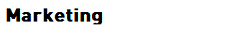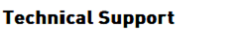Gale Presents: National Geographic Kids
Engage young students to broaden their educational horizons with reputable, special, authoritative, and age-appropriate digital content that brings them the world in a way they have never seen before. Gale Presents: National Geographic Kids will take them on amazing adventures in science, nature, wildlife, culture, geography, archaeology, and space.
Gale Presents: National Geographic Kids (also known as Nat Geo Kids) collection includes the complete run of the magazine from the first issue in 2009 to the present, as well as books, videos including Amazing Animals, images, and colorful photos. High-quality informational texts, fun features, and weird and wacky facts are available for primary, upper elementary, and middle school English Language Arts, social studies, and science classrooms.