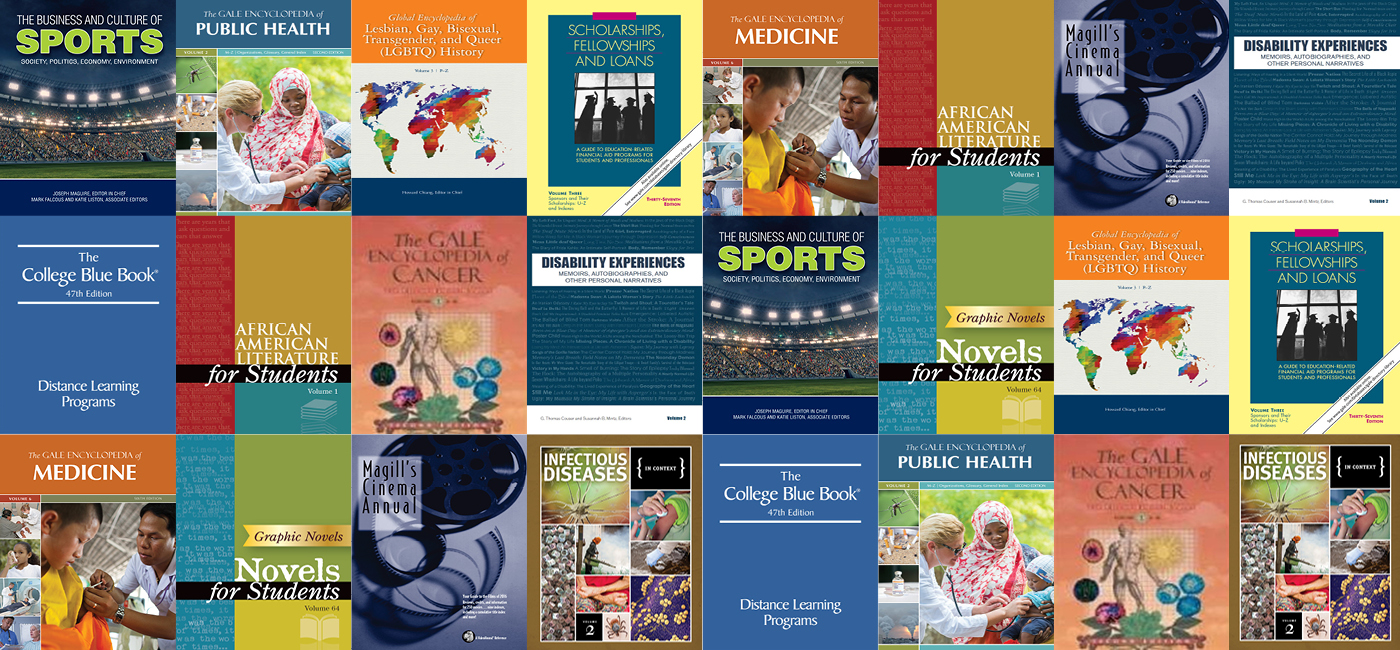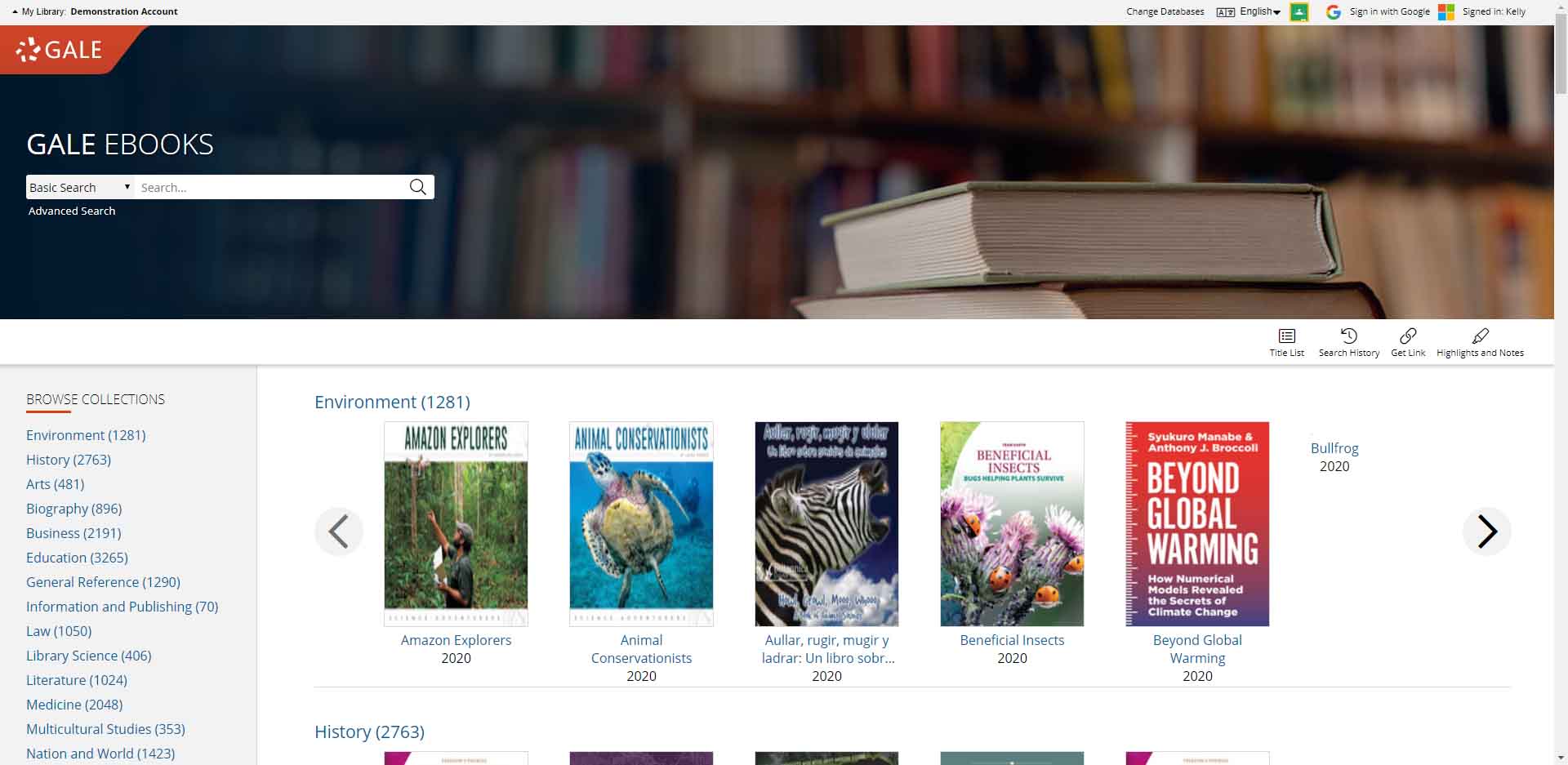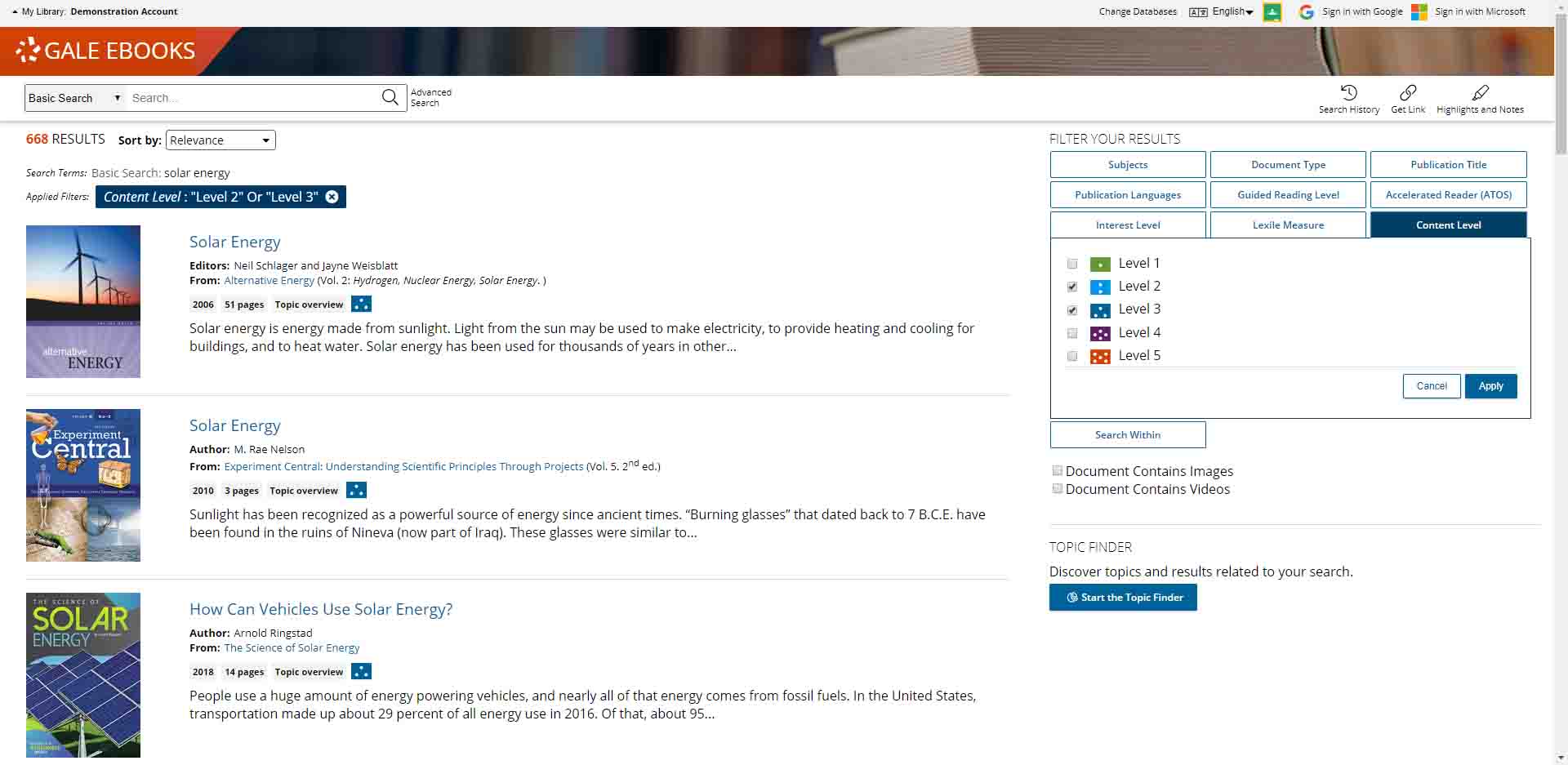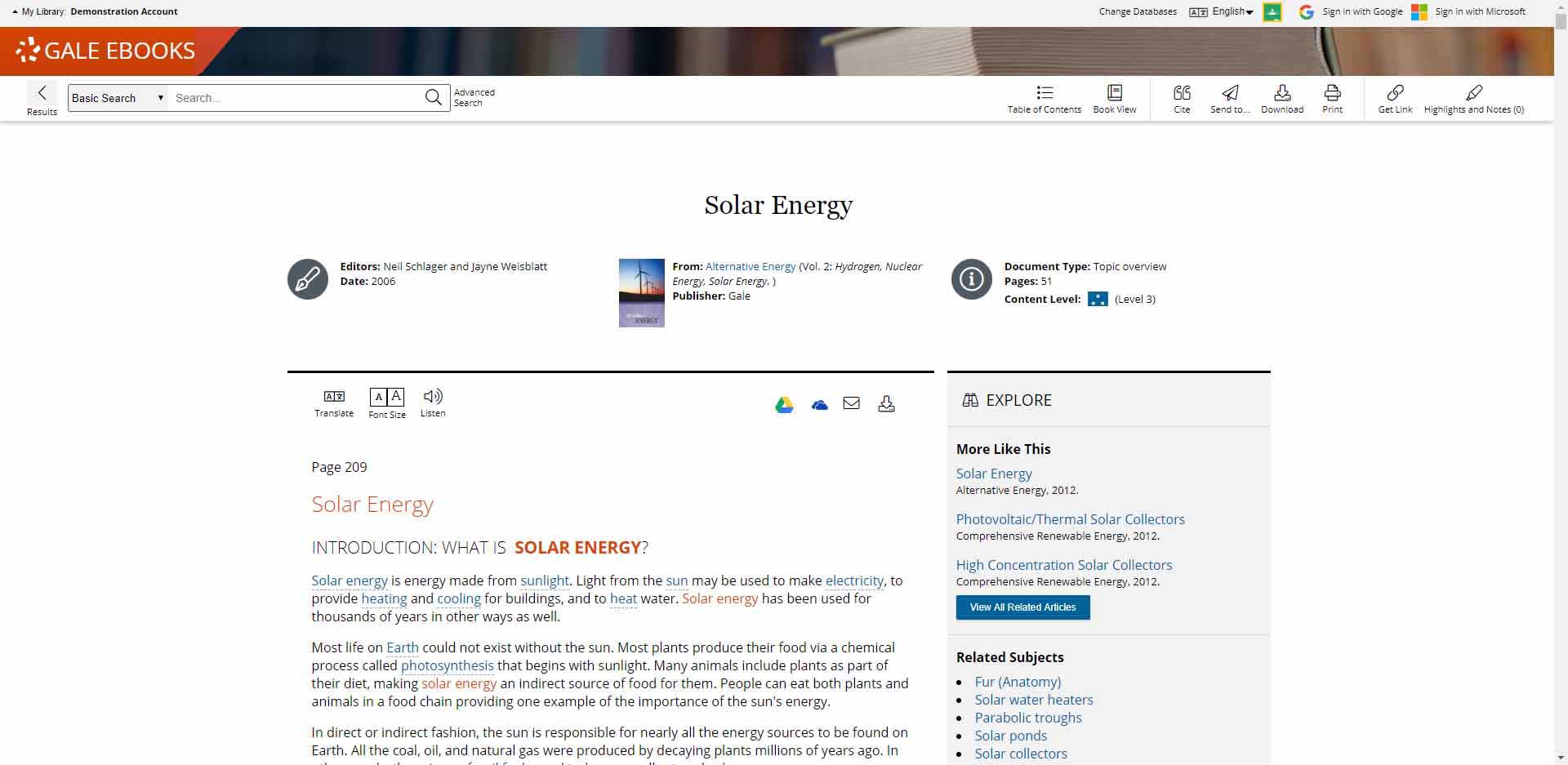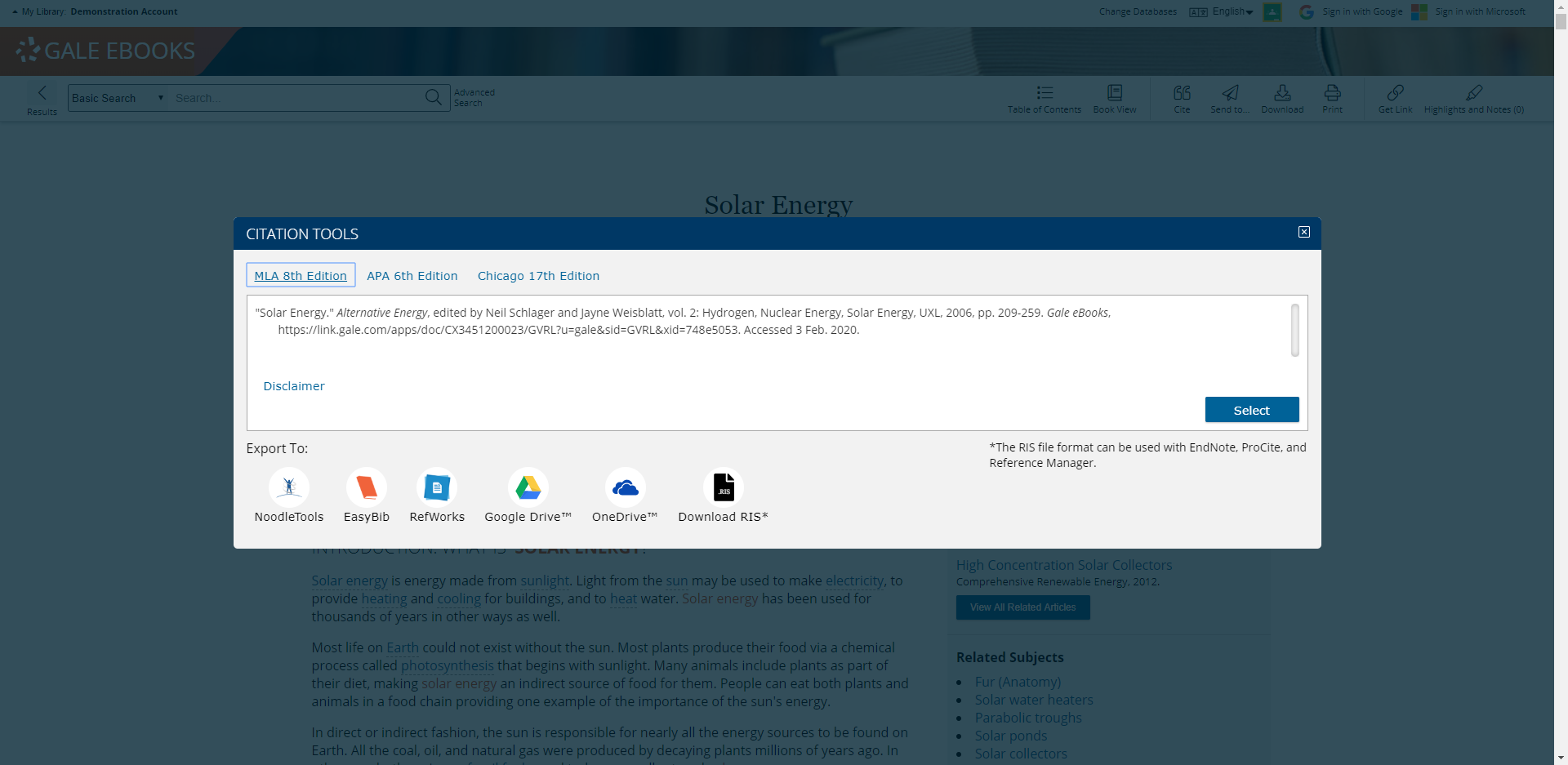Product Release
Frontlist eBooks: See What's Different
We are taking content, and the way learners access it, in bold new directions with a modern approach to visual presentation, and a wealth of valuable content. Learn what makes Gale eBook titles, well, different.